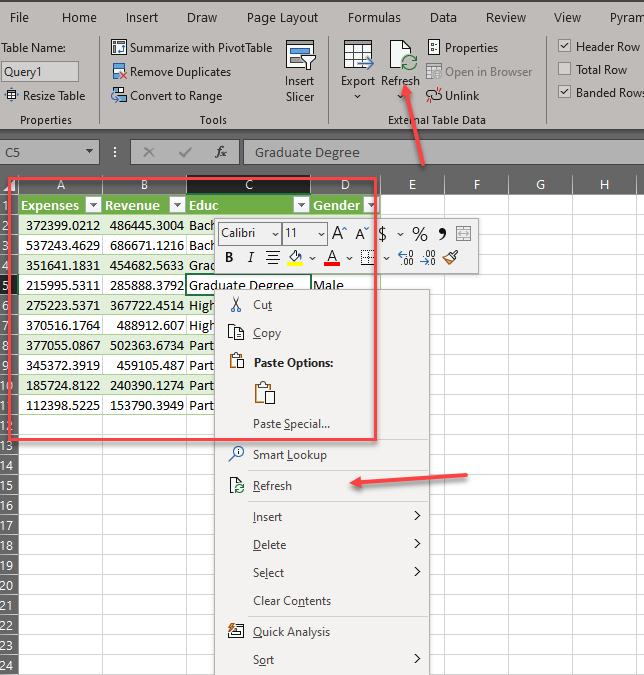Open Data Protocol (OData) is an open protocol that allows the creation and consumption of URL links that allow users to execute Pyramid queries and download the results from other applications, like Excel. This provides access to up to date and accurate data through the Pyramid platform and extends the data and content governance and "one source of truth" to other applications.
You can copy the OData URL link for any content in a live presentation, to use in any other OData compliant tools. Simply right-click on the content and select OData Link. Depending on whether you are displaying the new Context Menu, this link might be under Content Details:
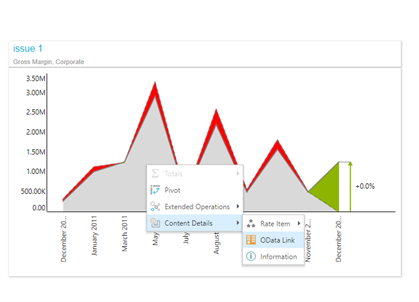
The link is then copied to the clipboard, and can be opened in other applications.
No notification is displayed to indicate that the link has been copied.
See the section on OData Feed for more information.
To use Pyramid data inside another tool, like Excel, click the OData button. This will put the special URL into your clipboard's copy/paste memory.
Next, switch to Excel, and open a new worksheet. Go to the Data Tab, choose "Get Data" and then choose "From OData Feed" (orange arrow below).
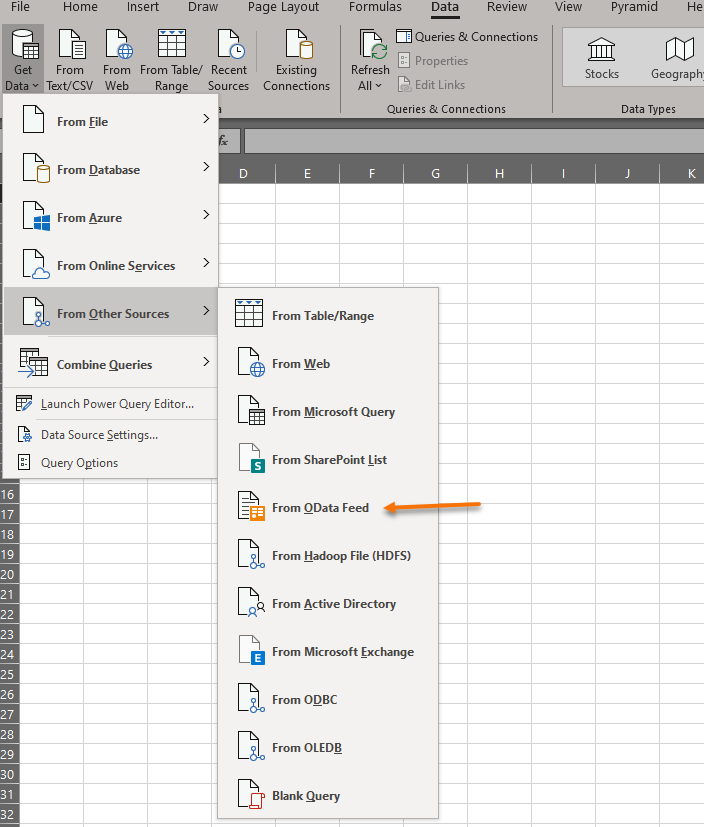
In the pop-up dialog, paste the URL into the box (CTRL+V). Then Click OK.
You will likely be prompted to supply your user credentials to login to Pyramid to access the data source. Enter those as well.
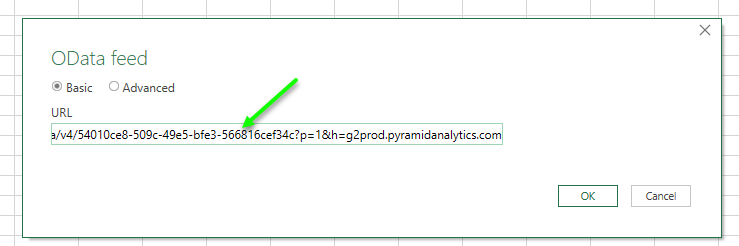
You will then be prompted with a preview of the result set. Click Load to import the data.
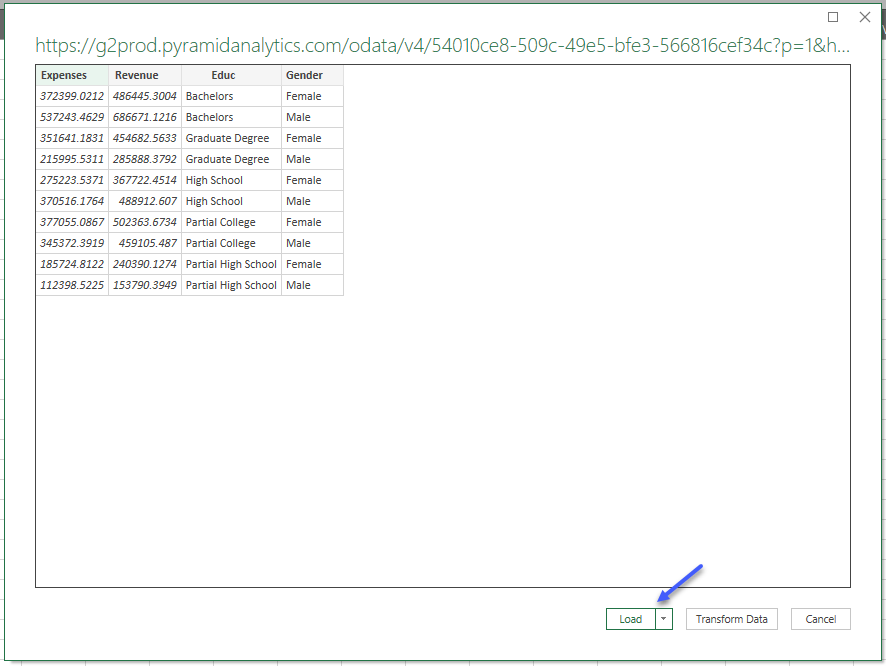
Once imported, use the data as needed. At any time, right click on the table to refresh the data and re-pull updated results from Pyramid.